This is part of a recurring series during the month of October where we will teach you our best tactics for using retargeting and other highly-targeted ads to hone in on your ideal customer segment and deliver them what they want, possibly even before they even know they want it! Have an idea for a future post? Let us know in the comments and we will do our best to get to it!
This second post of our month-long series of using Facebook targeting to perform some advertising voodoo focuses on a few tactics to make it seem like you are able to read your customers minds through the use of some little-utilized Facebook targeting options.
Timely Birthday Deals

Imagine this scenario: you were just sitting there on Facebook and noticed that you’re best friend’s birthday is this week. At first you might be excited for them, then the panic sets in- You forgot all about it, and have no idea what to get for them! When just then, BAM! An ad just below the ‘Upcoming Birthdays’ box in Facebook catches your attention by offering a sweet deal for the latest gadget that your friend has been dying to get! Even better? They are offering a great coupon this week only! Too good to be true? Nope. It’s just the magic of Facebook’s demographic targeting in action.
Taking advantage of the Birthday demographics is just a matter of a couple clicks and coming up with an offer/CTA that catches your audience’s attention- and yet is something that very few people are considering let alone know it exists! Normally, the best practice is to never sell directly from an ad, we want to nurture the relationship a little first; but in this case- sell away! You get a pass to the front of the line because the viewer is going to be in a buying mindset and just needs a solution to their problems.
Protip: Pair this with using a Custom Audience generated from your email list or Facebook Pixel to get even better engagement since your audience already knows you and trusts you.
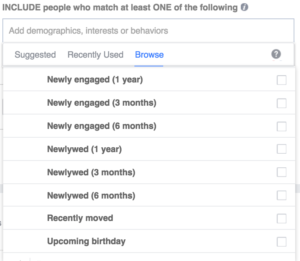 To use this targeting dimension head over to your Ad Manager and start a new campaign. Under the Demographics section select Life Events > Friends Of > Upcoming Birthday.
To use this targeting dimension head over to your Ad Manager and start a new campaign. Under the Demographics section select Life Events > Friends Of > Upcoming Birthday.
You might notice a few other intriguing targeting options in here too such as Newly Engaged, Newlywed, and Recently Moved. Just think of all the fun you could have with that kind of targeting power!
Making Use of LinkedIn
 How often do you use all those connections you have on LinkedIn? Doesn’t it just feel like all those connections are going to waste at times? Well here is a sneaky trick to cash in on all those connections and get some amazing targeting results by creating a brand new audience from these connections.
How often do you use all those connections you have on LinkedIn? Doesn’t it just feel like all those connections are going to waste at times? Well here is a sneaky trick to cash in on all those connections and get some amazing targeting results by creating a brand new audience from these connections.
Why not just use LinkedIn ads, you might ask? Well one of the biggest drawbacks of using LinkedIn ads is that they just don’t have the same level of targeting that Facebook has, well in this trick we are going to get the best of both worlds- leveraging all those LinkedIn connections while getting to have the targeting of Facebook.
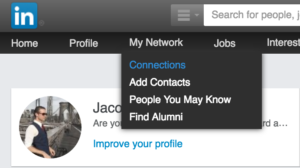 This first step is going to be to export all of your LinkedIn connections (I’ll be you didn’t even know you could do this, did you?). So head over and open up LinkedIn and click My Network on the top menu bar. On the following page look for a little cog icon in the upper right hand side, click this cog to go to the settings page. On this page look for Export LinkedIn Connections and select that link. This last page will give you an option of filetype to export your connections as, for our purposes select CSV and then hit export. (Tip: While you are here you can also download a backup of your contact’s info that you can import to Outlook, Gmail, and other email clients if you want to have everyone’s information saved in a more convenient location.)
This first step is going to be to export all of your LinkedIn connections (I’ll be you didn’t even know you could do this, did you?). So head over and open up LinkedIn and click My Network on the top menu bar. On the following page look for a little cog icon in the upper right hand side, click this cog to go to the settings page. On this page look for Export LinkedIn Connections and select that link. This last page will give you an option of filetype to export your connections as, for our purposes select CSV and then hit export. (Tip: While you are here you can also download a backup of your contact’s info that you can import to Outlook, Gmail, and other email clients if you want to have everyone’s information saved in a more convenient location.)
Now you can head over to Facebook and boot up your ad manager. From there you can follow these instructions to upload this list of contacts as a Custom Audience. From there it is up to you as to how you can best use this; Retargeting Campaign, Lookalike Audience, or simply as a new audience to target- the world is your oyster!
Additional Tip: Sort the list by job title and then create a lookalike audience from this list. You will have a fresh audience with similar job titles that you can target!
Target Nearby Travelers

Are you in an industry that caters to travelers? Or are you in a high-travel town? Well this tip is going to be the holy grail of your just in time marketing tactics! When you are working on a new ad and select Location, you have the option to select just people who are traveling in a particular town! Imagine the offers that you could deliver using this data: A restaurant offering a free appetizer to travelers near the airport, Hotels offering a discount on a room for tonight only, Car Rental companies offering same-day deals- the list goes on and on! This might sound like a pretty simplistic targeting option, but if you know that a person with interests X, Y, and Z is traveling in a particular city on a particular day, you can craft some pretty compelling offers.
Want to take this technique up a notch? Search for local events that will be bringing lots of travelers to your city such as conferences, concerts, festivals, etc; and use that in your headline to really call out your potential customer!
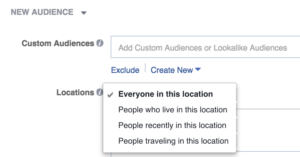 To find this targeting option select Location > People Traveling to This Location (Or Recently in this Location, if you want to do some post-trip follow up).
To find this targeting option select Location > People Traveling to This Location (Or Recently in this Location, if you want to do some post-trip follow up).
So there you have it, three new ways that you can use some spooky targeting options to find new customers, or re-engage your existing ones! What do you think about these targeting options? Have you tried any of them before? Let us know in the comments!

