This is part of a recurring series during the month of October where we will teach you our best tactics for using retargeting and other highly-targeted ads to hone in on your ideal customer segment and deliver them what they want, possibly even before they even know they want it! Have an idea for a future post? Let us know in the comments and we will do our best to get to it!
Since fall is now well under way and we are fast approaching the Halloween holiday, I thought that we’d get into the spirit a bit and provide you with some spooky tactics for using Facebook ads to that will help you convert your passive fans into paying customers. The tactic that I am referring to of course is using retargeting-style ads to track your email subscribers around the ‘net.
Whoah whoah whoah…. I can hear the objections already! ‘If I already have them on my mailing list, why would I want to spend more delivering additional ads to them?’ Well that is a good question. But did you know that only about 20% of all emails actually get opened? Take a look in the analytics dashboard of your choice to see what your specific numbers are, but i’m willing to bet that it’s less than 50% in most cases. Even if you do have a magically engaged audience where more than 50% open your emails, that is still only HALF of your audience that is getting the message. What’s worse, the actual click through rate for those that do open the email is often down in the single digits!
If that isn’t a good enough reason for you, then let’s consider email frequency. No one wants to be getting too many emails from the same person, even if they love your emails. Using retargeting ads to get back in front of your audience is a good way to get their attention without filling up their inboxes.
And lastly, your audience just converts better! Someone who has already opted in to your emails is MUCH more likely to become a paying customer than someone who has never heard of you before. That means that you can deliver special offers and new products to your email list at a much lower cost (because you have better targeting), and much higher engagement, than delivering that same offer to someone from a cold traffic source.
How about a few examples to illustrate those points, eh?
Example 1:
Let’s say that you are launching a new product and just sent it out to your email list and got a 50% open rate. That means that half of your audience never opened it for whatever reason and don’t know that this new product exists. Now, we don’t want to send another email so soon or risk getting a spam penalty added to our email account; so what can we do? Push hard on social media? It’s possible this could get the massage across to your missing audience, but as we discussed in this article organic social reach is falling fast and not likely to do the job. No. Instead what we can do is export a list of only the email subscribers who did not open the email and create a special offer just for them. Facebook will let us build a specially targeted ad just for them and voila! Now we increase our engagement with that offer, and we didn’t pester our list members who already saw that product!
Example 2:
Targeting users based on past email engagement.
Let’s say that you recently ran a promotion in your email list and 20% of your subscribers clicked on a link in that offer, but did not end up purchasing. How can we re-engage them without sending an inappropriate offer to our other followers? Most email clients will allow you to build a list of only people who clicked on a certain link. Using this functionality, we can export a list of just those users who engaged and target them with a new offer on the same subject as the first. The user will have no idea that you are employing this method, just that they are interested in the subject of your first offer and now they are seeing a new offer of similar subject that might interest them.
Example 3:
Finally, one additional use that we can talk about is using your email list to EXCLUDE certain individuals from being targeted. A good situation where this might happen is if you want to offer new members/clients a special introductory bonus but do not want existing customers to know that you are offering this to the new clients. In this scenario you can export your entire email list and load it into Facebook, then set up a custom audience that targets users that match criteria 1, criteria 2, and criteria 3, but NOT a member of your email list. This method isn’t 100% foolproof since a user may use a different email on Facebook from the one they signed up to your list from; but it is good enough to handle most situations that you might want to use it in.
Now that we’ve covered the Why, let’s go through the How.
Step 1
Determine how to export a list from your email service. Usually this will be found under a Settings menu, but you may need to do a quick google search to determine what is best for the email provider of your choice.
Step 2
Export a CSV file containing your subscriber data. CSV stands for comma separated value. It is a simple file format with all the data that Facebook will need to locate your users in their databases.
Step 3
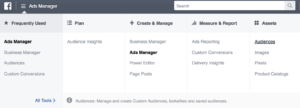
Head over to your Ads Manager and locate the Audiences tab. Select the ‘Create Audience’ button, click ‘Custom Audience’, and finally choose ‘Customer File’.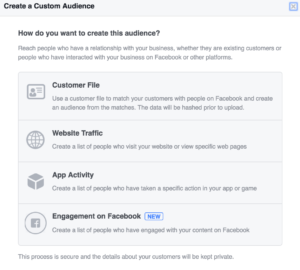
Step 4
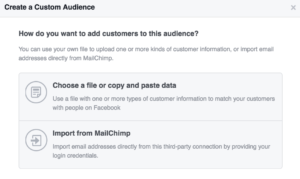
There are a couple different options here that Facebook has to import user data, but for this walkthrough we are going to choose ‘Choose a file or copy and paste data’. On the next dialogue box it will allow you to upload the file, do so, agree to the Terms and Conditions, then hit Next.
Step 5
Pat yourself on the back! Your audience will be ready in about 30 minutes or less.
To use this new audience, select it from your Custom Audiences under Targeting when building a new ad.
Tip- At the end of Step 4 Facebook will ask you if you want to create a Lookalike Audience from this new Custom Audience that you are building, go ahead and select Yes. This will let you have a new audience of people who are similar in demographics and interests to your subscribers and can be used for running new campaigns to get fresh people into your pipeline at a later date.

